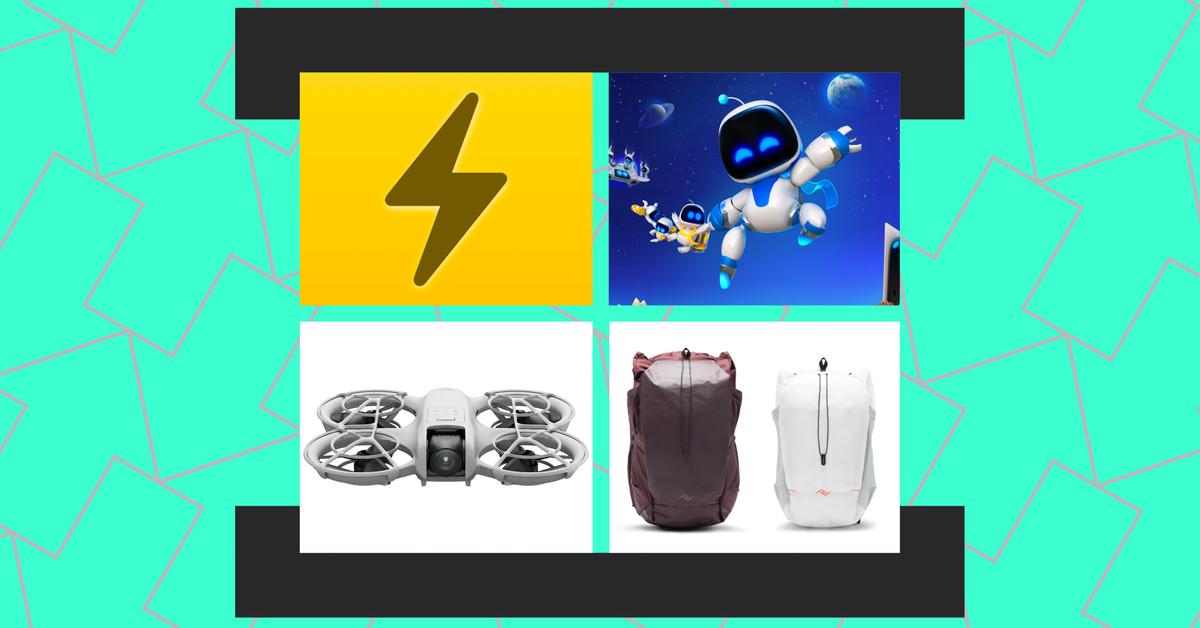Hi, friends! Welcome to Installer No. 51, your guide to the best and Verge-iest stuff in the world. (If you’re new here, welcome, I hope you love spy shows as much as I do, and also you can read all the old editions at the Installer homepage.)
This week, I’ve been reading about cobalt miners and religious AI and the history of the Moleskine, listening to pop-punk Disney songs on repeat, finally starting The Sopranos (I know, I know), soundtracking my workday with the Earth.fm app, giving Tweek another whirl for simple task and calendar stuff, and spending too much time debating whether NFL Sunday Ticket is worth the money. It’s definitely not, but it also, like, kind of is.
I also have for you everybody’s favorite new PlayStation game, a new documentary about money in sports, two new cameras worth a look, and a terrific E Ink note-taking device. Oh, and apologies: I included the wrong link to my homescreen icon pack last week. (Luckily, the one I did link to is also very good.) Mine are actually from Nate Wren’s Lines pack.
Anyway, so many gadgets this week! Let’s dig in.
(As always, the best part of Installer is your ideas and tips. What are you into right now? What should everyone else be watching, reading, playing, cooking, downloading, or building this weekend? Tell me everything: installer@theverge.com. And if you know someone else who might enjoy Installer, tell them to subscribe here.)
The Drop
- Reeder. It’s a podcast app, a YouTube queue, an RSS reader, a social feed, and a whole bunch more, all in one place. (And for Apple devices only.) It’s a reading app for feeds from all over the internet, it’s gorgeous, and as we talk about the fediverse and the future of the web, this is the kind of app that gets me really excited.
- Slow Horses season 4. I avoided this Apple TV Plus show for a while because I didn’t love the book, which is very well done but just kind of… slow. (I eventually soldiered through the first third of the first book, at which point it does start moving.) The show is not slow. It’s just funny and smart and exactly the right amount of action-packed.
- Astro Bot. I promised myself I was going to wait until Black Friday to buy a PS5… but this new game, an adorable platformer that seems to have charmed absolutely everyone who tried it, is going to make me pull the trigger sooner. Seriously, people love this game.
- The Remarkable Paper Pro. This thing is pure E Ink overkill, with an overengineered color display and a bunch of extremely fancy features. It’s like $800 for the whole setup including the keyboard, which is an awful lot, but this is a heck of a note-taking device.
- The Money Game. A miniseries about the NIL revolution in college sports, which is actually a story about social media and the internet and the way that everybody, including athletes, struggles to balance life and content.
- Circle to Search for music. Forget Gemini — Google’s most clever AI features are all happening through Circle to Search. Google’s song lookup tool is the best in the biz, and with Circle to Search and Android 15, you can get at it from anywhere.
- The Peak Design Outdoor Line. Peak Design’s stuff is just always great, and the new line of rugged gear looks like a winner. (Don’t be thrown by the Kickstarter, it’s just how the company rolls for some reason. PD is legit.) I’ve recently become a sling convert for daily use, and I’m very into the new one here.
- The GoPro Hero 13 Black. Every new GoPro is kind of the same: a little better in a bunch of ways but still a GoPro. And that’s fine! Adding some new lenses and improving transfer speeds goes a long way here, too.
- The DJI Neo. The other nifty camera launch of the week: a simple selfie drone that follows you around, does cool camera moves, and lands in your hand. Getting real Snap Pixy vibes from this thing, but I think this one might be a hit.
- The PlugBug with Find My. My first reaction to the idea of a wall plug with Find My support was, just, why? But then I thought about how many hotels and coffee shops I’ve left chargers in, and I think this $70 gizmo might pay for itself pretty fast. Plus, Twelve South stuff rarely disappoints.
Group project
Over the last couple of weeks, I’ve asked you all to share your favorite lesser-known creators. This was, as always, at least partly selfish: I love my favorites on YouTube, TikTok, Instagram, and the rest, but my feeds are starting to feel a little static. I had a feeling you all might be able to help me liven things up — and that maybe a few of you were looking for some good new stuff, too.
As ever, you all delivered. I got hundreds of emails, messages, Threads posts, and comments from folks with great ideas and recommendations. I hardly got any duplicate recommendations, either, which is just delightful — there’s so much good stuff out there. And rather than keep it all for myself, I figured I’d share some of the best folks I’ve been turned onto in the last couple of weeks. I’m going to mostly link to YouTube channels, both because that’s what most people recommended but also because you can find folks’ other social links from their channel pages.
(One small caveat before we dive in: I haven’t been able to thoroughly vet everything all these folks have done forever. So if someone turns out to be the worst, in whatever way, I’m really sorry. If I’m missing something I should know about, definitely let me know. But y’all rarely steer me wrong, so I have high hopes.)
No surprise, a lot of what I heard about were tech creators. Here are a bunch of the folks you recommended, in no particular order:
- Work From Hype: all about desk setups and WFH gear
- Macho Nacho: retro gaming
- Elliotisacoolguy: a very funny graphic designer
- Brandon Talbot: fitness and health tech reviews
- MobileTechReview: gadget reviews
- Brandon James Greer: a pixel artist sharing their process
- Easy Allies: video game news and reviews
- Ritvikmath: data science and predictions
- Technology Connections: everyday tech explainers
- Enrico Tartarotti: essays on how tech works and how we use it
- Byte Review: gadget lifestyle videos, especially Apple stuff
- Salem Techsperts: stories from a computer repair shop
- The Serial Port: all things tech history
Also, it turns out you all love a good video essay and explainer as much as I do, and you shared a bunch of great channels for just that:
- Paul E.T. (on movies)
- Not Just Bikes (on urban planning)
- What’s So Great About That? (on… everything)
- Answer in Progress (also on… everything)
- Kaptainkristian (on movies and TV)
- Golden Owl (on video game design)
- Blast Processing (on video game history)
- Middle 8 (on music culture)
- MinuteFood (on food)
- Calum (on transportation history)
Then there were just a lot of miscellaneous folks you all shared. Here are a few I’ve been enjoying:
- Berm Peak, all about bikes and scooters and anything you can ride on
- Slickerdrips, with lots of board game tutorials and playthroughs
- Vanwives, on van life, DIY, and off-grid living
- Boulder Creek Railroad: a model builder half working and half teaching
- Escape to rural France, a guy chronicling his attempt to rebuild a chateau
- Jelle’s Marble Runs, because marble runs are never not fun
- Adventure Chasing, a guy and his dog exploring the outdoors
I could keep going, and I’m sure I will at some point. Thanks again to everyone who sent stuff in! My watch list will never be the same, and I couldn’t be happier about it.
Screen share
From now on, if you’re a Vergecast listener and you like the way the show sounds, you’ll have Erick Gomez to thank. He joined the team this week as our audio engineer and has, in his career, worked on some of the best podcasts and radio shows on the planet.
I like to have new folks share their homescreen with us, both because I think it’s a fun way to get to know someone and I like having a work-appropriate reason to make fun of people’s silly wallpapers and app choices. But from the first time I met Erick, it became abundantly clear he was a person who brokered no chaos and would have a homescreen that Just Made Sense.
Here’s Erick’s homescreen, plus some info on the apps he uses and why:
The phone: iPhone 14 Pro Max
The wallpaper: I’ve been gaming since I was about five years old, and it is still one of my greatest hobbies and passions, so my lock screen is that of a Game Boy Advance SP — a cherished handheld from my childhood. I love how the widgets make it seem as though they’re part of the Game Boy display.
My homescreen wallpaper is my daughter Charlie in her Elmo costume from last year. We are a BIG Halloween family, and we are always counting the days until spooky season.
The apps: Eufy Security, Dot, Passwords, Delta, Journal, Parcel, Overcast, Hey Email, Arc Search.
I’m a big fan of widgets and glanceable information — the less I have to pop into an app, the better. I don’t have any social media apps installed on my phone and will only reinstall them whenever I feel compelled to post something. As I’ve gotten older, I’ve realized the insane amounts of time I’ve spent mindlessly scrolling Instagram and the like, so I’ve channeled that energy into journaling apps.
Dot: It’s an AI companion chatbot thing. It’s actually really cool. It’s very much like a journal or friend that responds to you and can give you some feedback and spark ideas. It’s great until it confuses some facts about you, which breaks the immersion. It will often text me during the day when I’m super busy so I don’t get a chance to respond. If you ignore it for long enough, it will stop reaching out to you. Just like a friend in real life!
Delta: Did I mention I’m a gamer? It was LONG overdue for emulators to come into the App Store, and this is by far the best for playing retro games. If I find myself waiting around for something, I’ll quickly pop into a game of NBA Jam or Streets of Rage.
Hey: Hey is my favorite email client and service. The email screener and privacy-focused approach make it well worth the yearly subscription. And it looks better than most email apps.
Arc: This is a new addition to the homescreen and has quickly replaced Safari for me in most cases. Its “Browse For Me” feature is a godsend. I also love the app’s alternate icon, which pays homage to Netscape Navigator. It’s 1994 all over again!
I also asked Erick to share a few things he’s into right now. Here’s what he sent back:
- I’m currently reading MCU: The Reign of Marvel Studios. As a Marvel zombie from way back, I’m a huge fan of the movies and am fascinated by the behind-the-scenes look at how the sausage was made.
- I’m currently watching Dark Matter on Apple TV Plus. A thought-provoking sci-fi show that more people need to be watching! It’s been renewed for a second season, so that should tell you something.
- I’m trying to get through my ginormous backlog of video games (there are TOO MANY games, y’all), and I’m currently playing the Paper Mario: The Thousand-Year Door remake on Switch. It’s an absolutely beautiful gem of a game that needs to be experienced by everyone.
Crowdsourced
Here’s what the Installer community is into this week. I want to know what you’re into right now as well! Email installer@theverge.com or message me on Signal — @davidpierce.11 — with your recommendations for anything and everything, and we’ll feature some of our favorites here every week. For even more great recommendations, check out the replies to this post on Threads.
“Just moved my work Windows PC to Zen Browser. A Firefox version that has a very strong Arc feeling.” – Maciej
“Was away at a cabin with family and we did not bring a camera. When the baby fell asleep, we popped in one AirPod and turned on Live Listen, left the phone in the room, and went about our business! Two birds with one stone, really, since then I didn’t have my phone. I am curious if Android has anything similar!” – Saad
“Four Thousand Weeks by Oliver Burkeman is rocking my world right now. For those in constant search of productivity optimization (speaking of no one in particular, of course…), this book hits home.” – Ryan
“Diggnation came back. So that’s been some fun nostalgia.” – Brian
“The HandleStash — a shock absorbing beverage holder for bikes. Game-changer for morning commute / weekend morning rides with coffee.” – Jim
“I switched from Spotify to YouTube Music a few years ago after Joe Rogan-gate and haven’t looked back! The audio quality is SO MUCH BETTER than Spotify. Feel that bass. There aren’t as many playlists, but just enough, and I tend to really enjoy checking out the new releases each week. It’s like a digital Best Buy from the ’90s. Plus, if you’re already paying for YouTube Premium, it’s included.” – Ellen
“I just got a rice cooker, and I’m eyeballing rice cooker cornbread for this weekend.” – Daniel
“Kaos on Netflix is amazing. A perfect blend of Greek mythology and modern-day politics. Highly recommended.” – Sacchi
“This week, I’m procrastinating by deciding whether I should stick with Bear, go back to Obsidian, or accept my fate and move back to Apple Notes. It is torture.” – Eitan
“A Short History of Nearly Everything. I know that this book is pretty old and many people have already read it, but if you haven’t read it, you should surely give it a try.” – Aashwath
“I lost most of my Labor Day weekend to Shapez 2. It’s incredible!” – Alec
Signing off
Apple’s annual iPhone launch event is on Monday, and we’re going to get a whole bunch of new gear: sounds like phones, watches, headphones, and maybe even desktops are all on the docket. We’re also going to get upgrades to all of Apple’s software, too. Which is mostly good news! But after watching this video about what Apple’s updates do to the very oldest devices they technically support, I’m also thinking of everyone whose devices are supposedly about to be “upgraded” and might instead just begin to fall apart. Best of luck to all the Intel-powered Mac owners out there.